Marketing Automations & Integrations
Email Marketing | CRM Integrations | Field Mapping | APIs
Maximize efficiency with Automations & Integrations
In today’s fast-paced digital landscape, automation and seamless integrations are game-changers for businesses. They save time, reduce errors, and ensure a personalized customer experience at scale. With 80% of marketers reporting improved lead generation through automation, it’s clear that streamlining workflows and connecting systems drives measurable results.
Whether it’s integrating your CRM, setting up automated email campaigns, or mapping fields between platforms, staying ahead requires the right tools and expertise. With my in-depth knowledge of marketing automation and APIs, I help businesses build systems that work smarter, not harder, while staying aligned with the latest technologies.
Latest news & Helpful Content
Explore my blog for the latest insights, tips, and strategies to help you stay ahead in the ever-evolving world of digital marketing and SEO.

Mastering SEO: Proven Strategies to Boost Your Online Presence
In the competitive world of digital marketing, effective SEO is the key to standing out.
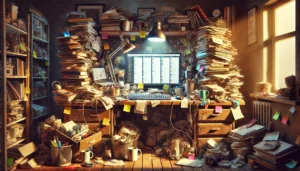
How to Stand Out in a World Overloaded with Content
Think about this: over 7.5 million blog posts are published daily….and here’s one more.
How can I help you with Integrate Automations?
Email Marketing Automation
I design and implement automated email workflows that engage your audience at every stage of the customer journey, from welcome sequences to abandoned cart reminders, ensuring maximum efficiency and personalization.
CRM Integrations
I connect your CRM—like Salesforce or HubSpot—with your marketing tools to create a seamless flow of data, empowering you to track leads, manage customer interactions, and improve campaign with 1st part data.
Field Mapping
I streamline your data systems by mapping fields across platforms to ensure accurate, real-time synchronization, reducing manual input errors, improving reporting accuracy.
API Integrations
I implement custom API integrations that enable your tools to communicate effortlessly, allowing you to automate tasks, enhance workflows, and unlock the full potential of your marketing stack.
Implementation
Step 1: Audit and Assess Current Systems
- Analyze your existing marketing, sales, and CRM systems to identify inefficiencies or gaps.
- Review your current workflows, tools, and processes to determine automation opportunities.
- Evaluate your data flow between platforms to spot inconsistencies or bottlenecks.
Step 2: Define Goals and Strategy
- Set clear objectives for automation and integrations, such as increasing lead conversion, improving personalization, or reducing manual tasks.
- Map out your customer journey and identify touchpoints that can benefit from automation.
- Choose the right platforms and tools based on your business needs and scalability requirements.
Step 3: Optimize Email Marketing Workflows
- Create automated email sequences for lead nurturing, customer retention, and re-engagement campaigns.
- Segment your audience based on behavior, preferences, or demographics for personalized communication.
- Set up triggers and workflows using platforms like Mailchimp, HubSpot, Zoho or Salesforce Account Engagement (Pardot).
Step 4: Implement CRM Integrations
- Connect your CRM (e.g., Salesforce, HubSpot, Zoho) with other tools like email marketing platforms, analytics software, or customer service solutions.
- Sync data between systems to ensure a single source of truth for customer information.
- Automate lead scoring and follow-up tasks to improve efficiency and response time.
Step 5: Field Mapping and Data Organization
- Ensure data consistency by mapping fields between integrated systems (e.g., lead data from forms to CRM).
- Create custom fields or workflows to support your unique business processes.
- Regularly clean and deduplicate data to maintain accuracy and reliability.
Step 6: Build API and Custom Integrations
- Leverage APIs to connect platforms that don’t have native integrations (eg. Zapier), ensuring seamless data flow.
- Develop custom solutions for unique business needs, like pulling real-time data from third-party systems.
- Test integrations thoroughly to identify and resolve potential errors.
Step 7: Monitor and Optimize
- Track key performance metrics (KPIs) to evaluate the success of automation and integrations.
- Use analytics to identify bottlenecks or areas for improvement in your workflows.
- Continuously refine automations and integrations based on new business goals or customer behaviors.
